- Blog
- EraseWatermark Review: How to Easily Remove Watermarks in 2025
EraseWatermark Review: How to Easily Remove Watermarks in 2025
Imagine you're working on a stunning digital art piece, only to find a pesky watermark ruining your masterpiece. You've tried everything to remove it, but nothing seems to work. What if I told you there's a magical tool that could make all your watermark troubles disappear? Meet EraseWatermark, the AI-powered watermark remover that promises quick and professional results. In this review, we'll dive deep into what makes this tool stand out, how it works, and why you might want to give it a try.
Key Takeaways
- EraseWatermark is a powerful tool designed to remove watermarks from images effortlessly.
- It utilizes advanced AI technology to ensure high-quality results with real-time processing.
- The software supports multiple file formats, making it versatile for different types of users.
- EraseWatermark allows users to preview their edits before downloading, ensuring satisfaction with the final product.
- While it has numerous advantages, users should consider both the pros and cons before making a decision about its use.
- Pricing options for EraseWatermark are available, offering flexibility for users with various needs. What is EraseWatermark? EraseWatermark is a professional tool designed to make removing watermarks from images and videos simple, fast, and effective. Powered by advanced AI technology, this software provides users with high-quality results instantly, all while keeping their files secure and private. With EraseWatermark, you can say goodbye to distracting watermarks on your favorite pictures and videos. The AI works by analyzing each image or video file, understanding where the watermark is located, and then filling in the area with original background detail—for a clean result that keeps your memories and creative projects looking their best. One of the greatest strengths of EraseWatermark is how easy it is to use. You just upload your file, let the AI analyze and process it, and then download the newly enhanced image or video. It supports all major formats like PNG, JPG, JPEG, MP4, and MOV, ensuring you won't run into any trouble no matter what file type you're working with. Not only does EraseWatermark deliver professional-grade cleaning, but it also puts your privacy first. The files you upload are never stored or shared. Everything is safely deleted after you download your processed file, so you know your pictures and videos are kept private. Whether you've got a vacation photo marked up with a logo, or a video clip with an annoying overlay, EraseWatermark makes watermark removal fast, secure, and easy for everyone—including kids, teens, and anyone new to editing files.
- Fast & Easy: Upload, process, and download in seconds.
- Works for Images and Videos: Choose the format you need—PNG, JPG, JPEG, MP4, MOV, and more.
- Privacy Focused: Files are never stored. Automatic deletion after download.
- Advanced AI Technology: AI trained on millions of files for top results.
- Real-Time Results: Preview your enhancements before downloading.
Explore more about EraseWatermark and see how professional watermark removal can help your images and videos shine, all quickly and safely!
Key Features of EraseWatermark
Advanced AI Technology
EraseWatermark makes removing watermarks easy and professional by using advanced AI technology. This smart system understands the difference between real image details and unwanted watermarks. Instead of just hiding marks, the Watermark Remover studies millions of images to learn exactly how to erase text, logos, and even complicated overlays. This special AI Image Enhancer makes every picture look clean while keeping the original quality.
Real-time Processing
With real-time processing, the EraseWatermark platform gives you results in just seconds. When you upload your image or video, the AI works instantly to remove the watermark. You don’t have to wait long or deal with complicated steps. This makes the tool perfect for everyone, including those who are new to editing images.
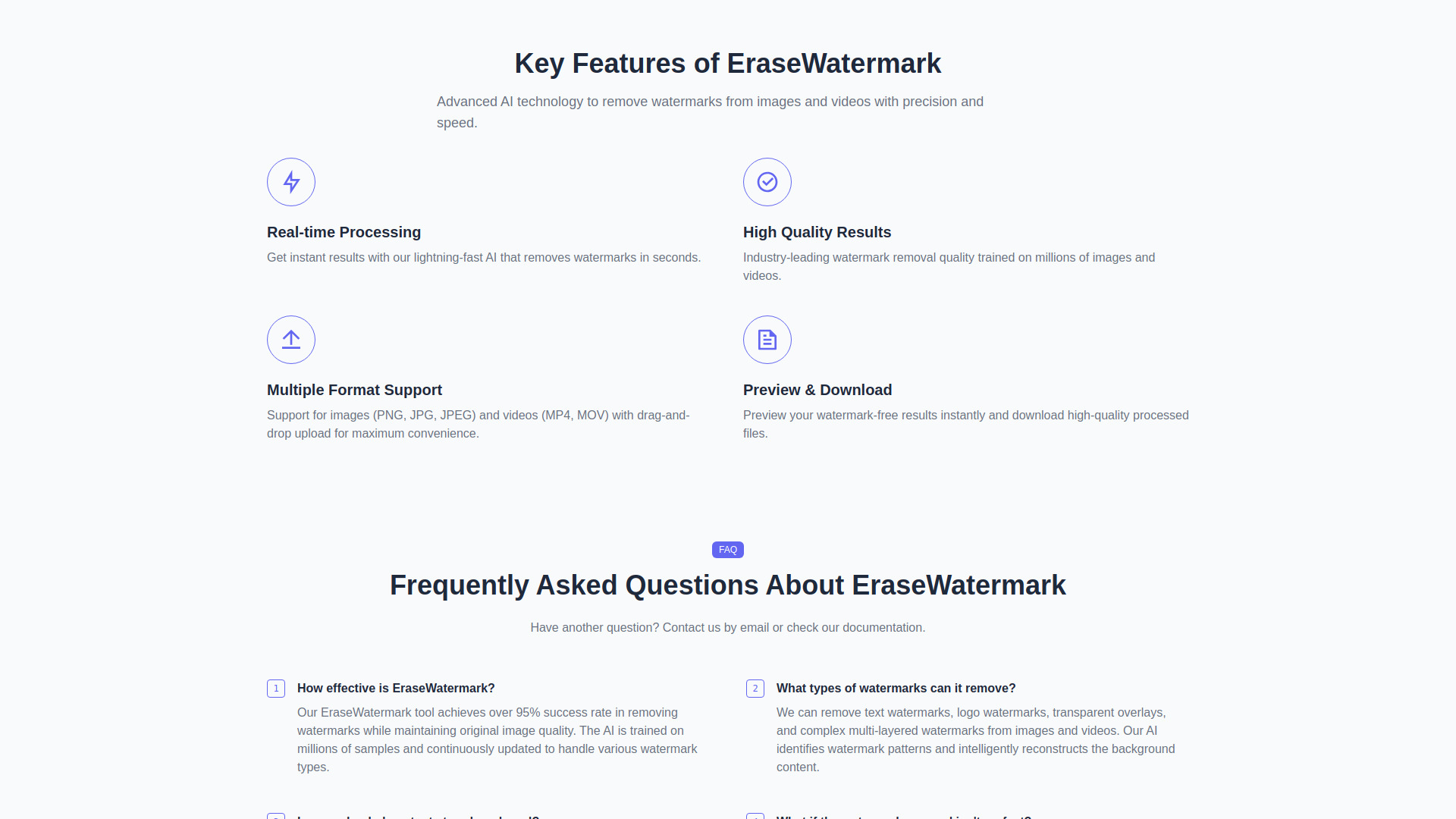 Multiple Format Support
EraseWatermark supports many image and video formats. Whether your file is a PNG, JPG, JPEG, MP4, or MOV, you can use the Watermark Remover. Simply drag and drop your files or select them with a click. This flexibility allows you to work with most of the popular formats you use every day.
High Quality Results
Get high quality results every time. The AI is trained on millions of different images and videos, so it knows how to fix a wide range of watermark problems. The tool carefully reconstructs the background to preserve the real look, colors, and details. That means your photos and videos will look natural, even after the watermark is gone.
Preview & Download Functionality
You can preview how your image or video looks once the watermark is removed, right on the platform. If you are happy with the results, download the clean, watermark-free file right away. This feature helps you make sure the editing is perfect before saving. With EraseWatermark, it’s safe, fast, and easy—ideal for personal projects, presentations, or any creative project.
To explore plans or more features, check EraseWatermark pricing.
Pros and Cons of EraseWatermark
Pros of Using EraseWatermark
EraseWatermark is a powerful Watermark Remover and AI Image Enhancer that makes getting rid of watermarks from images and videos easy and fast. Thanks to advanced AI technology, you can process files within seconds with impressive results. The tool offers a secure experience since your images and videos are only processed in real-time, then deleted automatically after you download them.
Multiple Format Support
EraseWatermark supports many image and video formats. Whether your file is a PNG, JPG, JPEG, MP4, or MOV, you can use the Watermark Remover. Simply drag and drop your files or select them with a click. This flexibility allows you to work with most of the popular formats you use every day.
High Quality Results
Get high quality results every time. The AI is trained on millions of different images and videos, so it knows how to fix a wide range of watermark problems. The tool carefully reconstructs the background to preserve the real look, colors, and details. That means your photos and videos will look natural, even after the watermark is gone.
Preview & Download Functionality
You can preview how your image or video looks once the watermark is removed, right on the platform. If you are happy with the results, download the clean, watermark-free file right away. This feature helps you make sure the editing is perfect before saving. With EraseWatermark, it’s safe, fast, and easy—ideal for personal projects, presentations, or any creative project.
To explore plans or more features, check EraseWatermark pricing.
Pros and Cons of EraseWatermark
Pros of Using EraseWatermark
EraseWatermark is a powerful Watermark Remover and AI Image Enhancer that makes getting rid of watermarks from images and videos easy and fast. Thanks to advanced AI technology, you can process files within seconds with impressive results. The tool offers a secure experience since your images and videos are only processed in real-time, then deleted automatically after you download them.
It supports all major file formats such as JPG, PNG, JPEG, MP4, and MOV, allowing for the convenience of dragging and dropping files. The AI works quickly and delivers high-quality, professional results while protecting your privacy. - AI-powered watermark removal delivers clean images and videos within seconds
- Supports multiple formats including JPG, PNG, MP4, MOV for max flexibility
- Files are processed securely and deleted automatically, so your privacy stays protected
- User-friendly interface: just drag and drop your file, no technical skills needed
- Over 95% success rate in removing different watermark types including text and logos
- Competitive pricing options for professionals and casual users Cons of Using EraseWatermark While EraseWatermark is very effective as a Watermark Remover, it does have some limitations. Complex watermarks, such as layered or highly transparent designs, might require more than one attempt for perfect results. Although the AI technology is constantly improving, sometimes users may need to try different settings or seek assistance from support for particularly challenging jobs. Also, editing options are focused mainly on watermark removal, so users that need additional photo editing features will have to look elsewhere.
- Complex or multi-layered watermarks may need multiple tries for clean results
- Not designed for advanced image editing beyond watermark removal
- AI may sometimes miss tiny or hidden watermark elements
- Internet connection required since files are processed online
- Support may be needed for very challenging watermark patterns | Feature | Pros | Cons | | --- | --- | --- | | AI-Powered Watermark Remover | High success rate, fast processing, professional quality | May require multiple attempts with complex watermarks | | Multi-Format Support | Works with JPG, JPEG, PNG, MP4, MOV and more | Doesn't offer advanced editing for other file types | | Privacy & Security | Automatically deletes files after download, no storage | Must re-upload files for additional editing | | User Friendly | Easy drag-and-drop upload, simple interface | Limited manual control for fine-tuning results |
EraseWatermark Pricing
Choosing the right plan for your Watermark Remover and AI Image Enhancer needs has never been easier! The EraseWatermark platform offers simple and affordable pricing for anyone who wants to remove watermarks from images or videos professionally using the latest AI technology. Whether you're working alone, with a small team, or part of a big business, there’s a plan just for you!
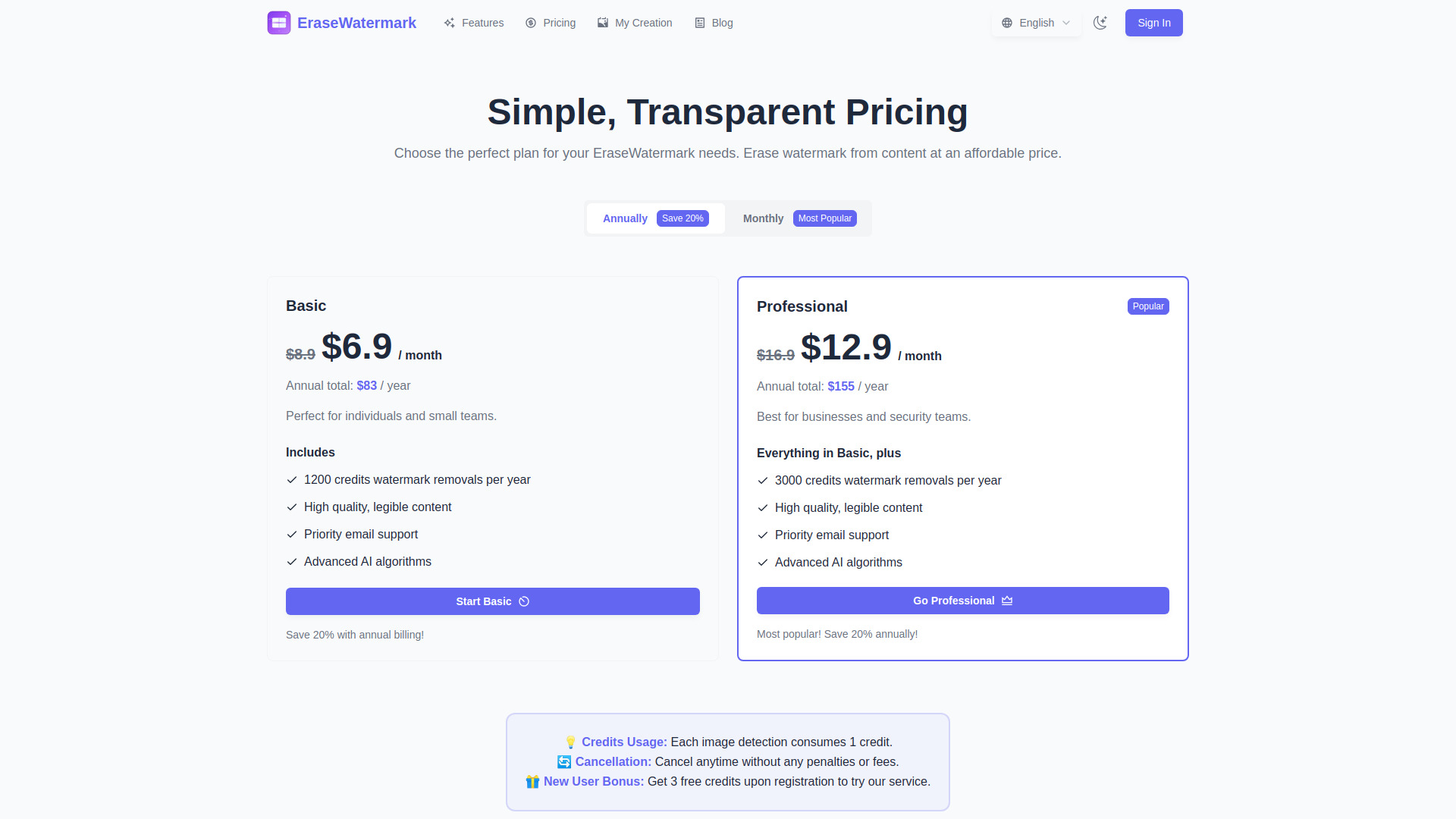 How EraseWatermark Pricing Works
EraseWatermark has two main subscription options: the Basic Plan and the Professional Plan. Both plans unlock powerful AI-powered tools for watermark removal and guarantee high quality. The difference lies in the number of credits you get each month, and some added benefits for professional users. You can pay monthly, or save 20% by choosing annual billing—great for a whole year of clean, watermark-free files!
How EraseWatermark Pricing Works
EraseWatermark has two main subscription options: the Basic Plan and the Professional Plan. Both plans unlock powerful AI-powered tools for watermark removal and guarantee high quality. The difference lies in the number of credits you get each month, and some added benefits for professional users. You can pay monthly, or save 20% by choosing annual billing—great for a whole year of clean, watermark-free files!
| Plan | Best For | Credits Per Year | Monthly Price (Annual) | Annual Price | Key Features |
|---|---|---|---|---|---|
| Basic | Individuals & Small Teams | 1200 | $6.9 | $83 | High-quality watermark removal, AI algorithms, priority email support |
| Professional | Businesses & Security Teams | 3000 | $12.9 | $155 | Everything in Basic + more credits |
Why Choose a Paid Plan? A paid plan gives you access to advanced AI models, a bigger monthly quota for watermark removals, and priority email support if you run into problems. Plus, when you register, you get 3 free credits to test the EraseWatermark service! What Are Credits and How Are They Used? Each time you use the Watermark Remover, one credit is used per image processed. Thanks to the straightforward system, you always know how many watermark removals you can do each month or year. Unused credits accumulate in your account for the duration of your subscription. Simple Cancellations and No Hidden Fees You can cancel your plan anytime without penalties or hidden fees. This flexible approach puts you in control, ensuring you only pay for what you need. There’s never a risk of losing access to your credits or paying for months you don’t use. Get Started with EraseWatermark Ready to enjoy fast, reliable, and professional-quality AI watermark removal? Visit EraseWatermark Pricing to select your perfect plan and start transforming your images and videos now! Conclusion In conclusion, EraseWatermark stands out as a truly professional and advanced Watermark Remover for both images and videos. Powered by innovative AI Image Enhancer technology, it delivers quick and precise results, making watermark removal easy for everyone. No matter if you want to erase text watermarks, logo watermarks, or complicated overlays, this tool handles it all with outstanding accuracy. The AI-powered Watermark Remover not only offers a lightning-fast process but also keeps your files secure and private. Uploaded content is processed instantly without ever being stored or shared, so your privacy is always protected. With a user-friendly interface and support for multiple image and video formats, it’s the ideal choice for anyone needing watermark removal at a professional level. Ready to experience the benefits for yourself? Check out the platform and explore convenient pricing options on the EraseWatermark pricing page. Start using advanced AI today and get clean, high-quality images and videos in just seconds. Whether for school projects, presentations, or creative work, EraseWatermark makes it simple for all ages to remove watermarks effortlessly.
- Professional results thanks to advanced AI Image Enhancer technology.
- Fast and secure uploads for images and videos.
- Support for popular file types like PNG, JPG, JPEG, MP4, MOV, and more.
- Instant preview and download of watermark-free results.
- Privacy-first process – your files are never stored. For more information, visit the official EraseWatermark website and discover how easy it is to unlock the power of secure, fast, and professional watermark removal with AI.