- Blog
- The 5 Best Ways to Remove Watermarks Easily in 2025
The 5 Best Ways to Remove Watermarks Easily in 2025
Looking for an easy way to erase unwanted watermarks from your images and videos? The right watermark remover tool can help you clean up visuals in just a few clicks. In this article, we’ll compare the top 5 watermark remover platforms and break down their key features, pros and cons, and pricing details to help you pick the best solution for your needs. The Top 5 Watermark Removers
- Unwatermark - Best for easily removing watermarks from images and videos online for free.
- Watermark Remover - Best for quickly removing watermarks from various formats, including images and PDFs, at no cost.
- EraseWatermark - Best for effective removal of watermarks from images and videos with professional-grade results.
- Pixelbin - Best for a comprehensive photo editing experience along with digital asset management features.
- Fotor - Best for a versatile image editing platform that enhances photos and creates stunning graphics for free. Key Takeaways
- There are several excellent watermark remover tools available, including EraseWatermark, Unwatermark, Watermark Remover, Pixelbin, and Fotor.
- When choosing a watermark remover, consider factors like ease of use, effectiveness, and pricing.
- EraseWatermark is known for its straightforward interface and powerful features, though its pricing may vary.
- Unwatermark offers efficient features but has some limitations, making it essential to weigh its pros and cons before use.
- Watermark Remover stands out for its user-friendly design, but pricing details should be reviewed thoroughly.
- Pixelbin combines advanced removal capabilities with competitive pricing, making it a popular choice.
- Fotor is favored for its versatility but may come with some drawbacks that should be considered.
- Ultimately, the best watermark remover for you will depend on your specific needs and budget.
EraseWatermark Review
What is EraseWatermark?
EraseWatermark is a professional watermark remover powered by advanced AI. This tool makes it easy to clean watermarks off images and videos in just seconds. EraseWatermark is popular for its instant results and smart technology, ensuring your photos and videos still look amazing after removing any watermark. The process is simple—just upload your file, let the AI work its magic, and download your watermark-free content. It’s perfect for anyone who wants fast, high-quality results and values privacy.
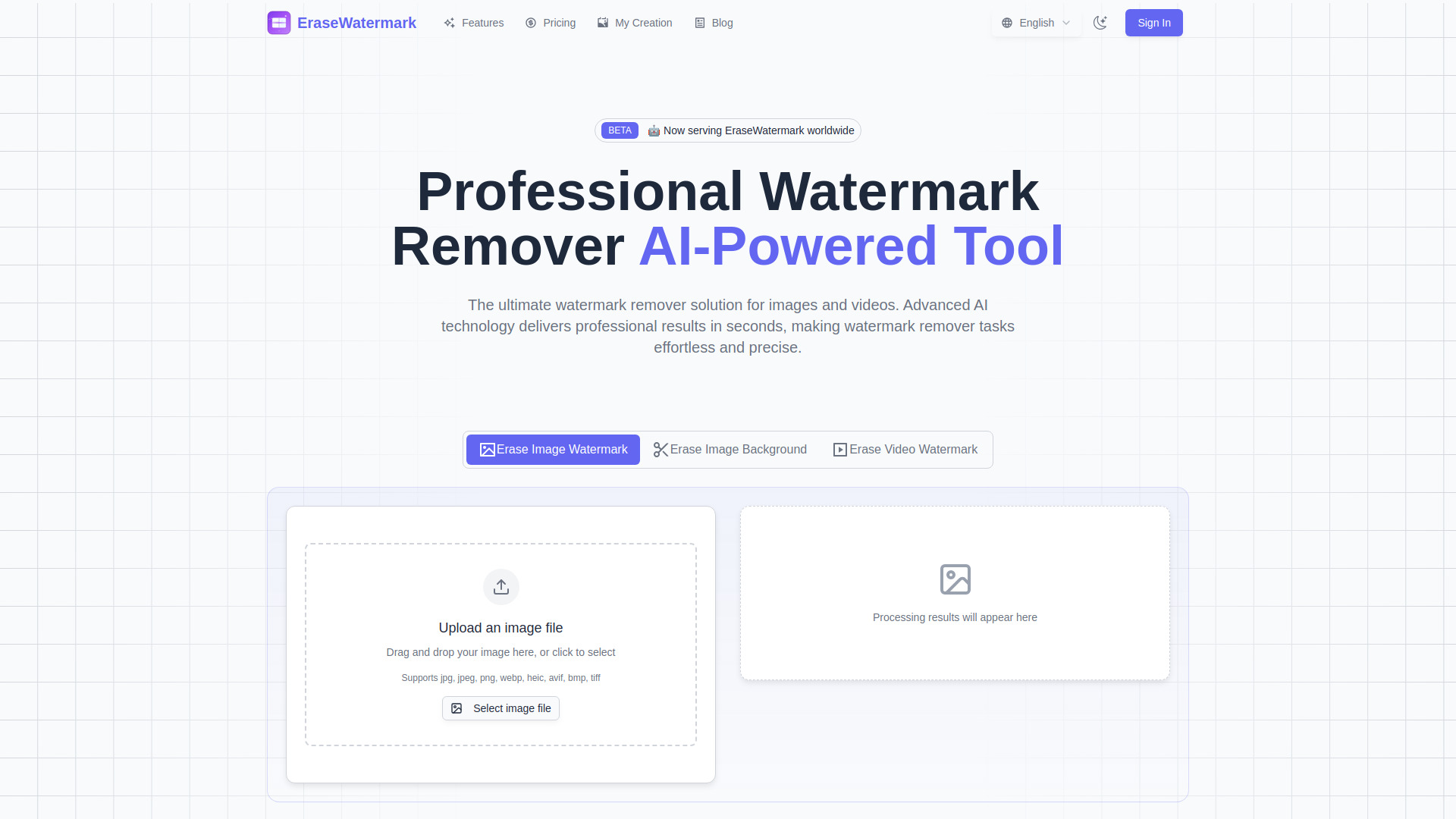 Key Features of EraseWatermark
If your goal is to use a watermark remover that is both powerful and easy to use, EraseWatermark offers some top features:
Key Features of EraseWatermark
If your goal is to use a watermark remover that is both powerful and easy to use, EraseWatermark offers some top features: - AI-Powered Technology: Uses trained machine learning models for smart analysis and precise watermark removal.
- Instant Processing: Upload your file and see results within seconds.
- Supports Multiple Formats: Whether PNG, JPG, JPEG, MP4, or MOV, this tool can handle it.
- Privacy-First: Your content stays safe and is never stored on their servers.
- Preview & Download: Instantly view the cleaned result before you download.
Pros and Cons of Using EraseWatermark
- **Pros:**
- Super fast and easy to use, even for beginners and young students.
- Very high success rate (over 95%) for watermark removal.
- Keeps your images and videos high quality, just like the originals.
- No need to worry about privacy—files are deleted after processing.
- **Cons:**
- Complex watermarks might need extra tries to get perfect results.
- The free trial allows only a few uses before needing to buy credits.
Unwatermark Review
What is Unwatermark?
Unwatermark is a powerful watermark remover that uses advanced AI technology to help you easily erase watermarks from images and videos online. There’s no need to install any apps or sign up to use its main features. Simply visit the website, upload your file, and let the AI do the work for you. You can remove logos, text, stamps, and even objects, keeping your photos and videos looking clean and professional. Unwatermark also supports popular file types like JPG, PNG, WebP, and MP4, so you can work with almost any media you want.
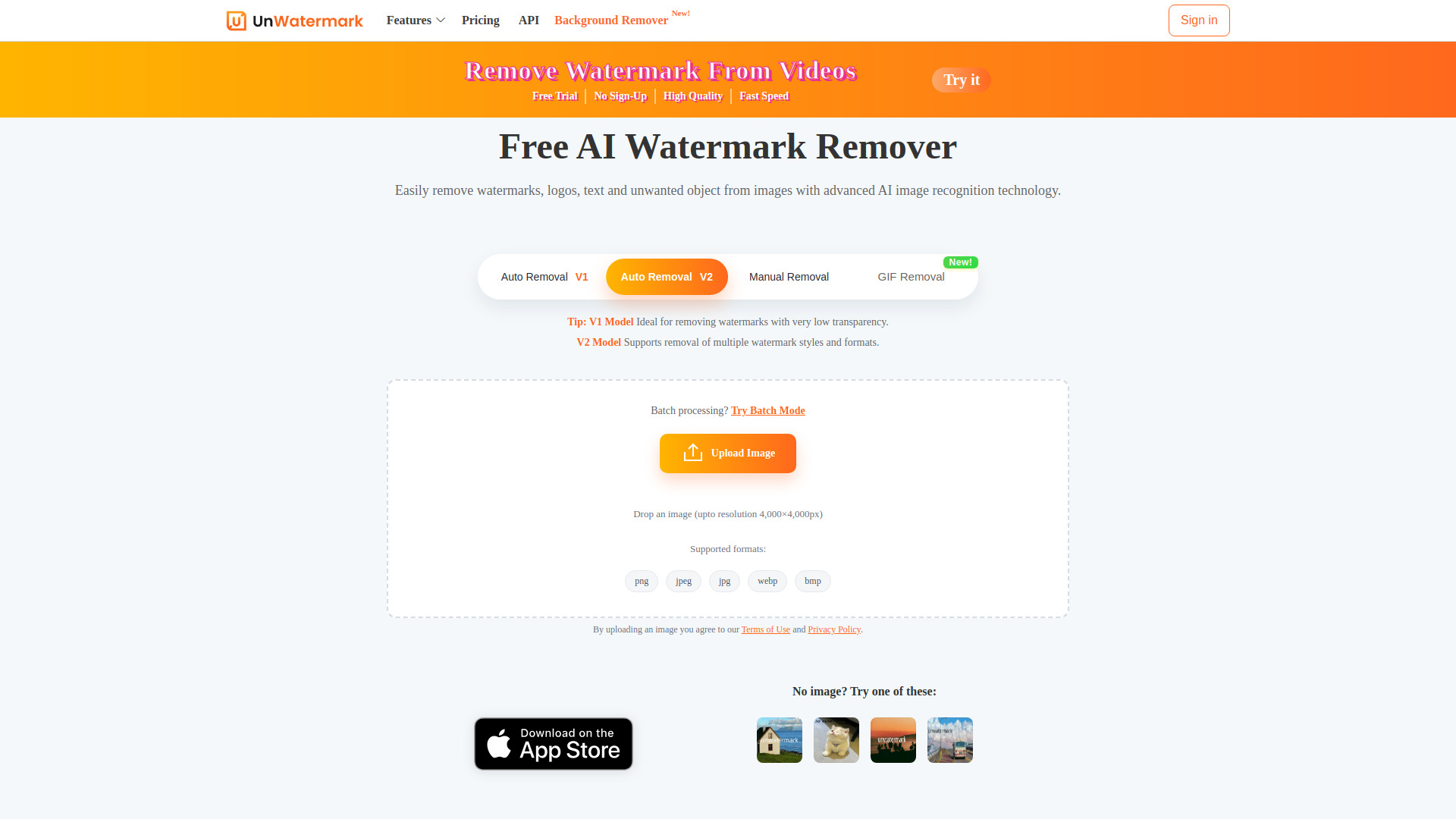 Key Features of Unwatermark
Unwatermark offers a wide range of features geared toward simple and effective watermark removal. Here are the main highlights:
Key Features of Unwatermark
Unwatermark offers a wide range of features geared toward simple and effective watermark removal. Here are the main highlights:
- **Free AI Watermark Remover:** Automatically detects and removes watermarks using smart AI algorithms.
- **Manual Brush Tool:** Lets you manually select and erase difficult watermarks on images and videos.
- **Batch Watermark Remover:** Remove watermarks from multiple images at once, saving tons of time.
- **Multi-Device Support:** Works perfectly on computers, tablets, and smartphones thanks to responsive web design.
- **Wide Format Compatibility:** Supports JPG, PNG, WebP, MP4, and more for image and video editing.
- **Privacy Protection:** Your images and videos aren’t stored, so your privacy is protected.
- **High Quality Output:** AI fills and restores the watermark area naturally, keeping your files crisp and clear.
Pricing Details for Unwatermark
Unwatermark’s pricing is friendly for all kinds of users. There’s a Free Plan that gives you limited watermark removal and basic manual editing each day. If you need more, there are paid packages with affordable prices. Credits never expire if you choose a one-time payment plan, making it a flexible choice. Subscriptions are available for frequent users who need bigger quotas. For more details, check their pricing page online.
Watermark Remover Review
What is Watermark Remover?
Watermark Remover is an AI-powered tool designed to help you easily erase watermarks from images, videos, and PDFs in just a few clicks. With this simple online tool, users get high-quality, watermark-free pictures fast—no editing skills needed. Whether you want to clean up photos for your school project or make your presentation look professional, Watermark Remover is super easy to use for all ages.
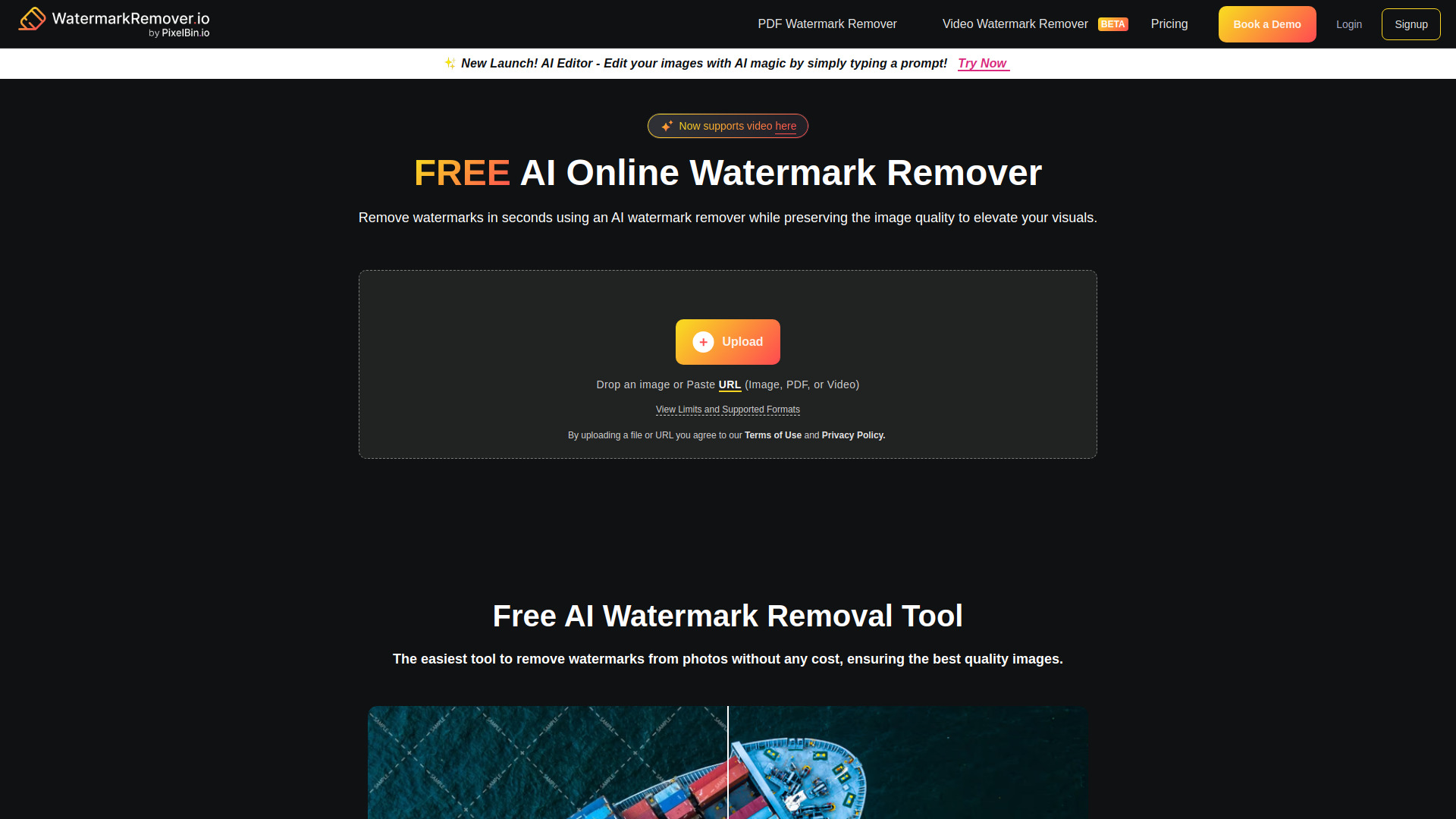 Key Features of Watermark Remover
Key Features of Watermark Remover
- Free AI watermark removal for images, PDFs, and videos.
- Supports many formats: JPG, JPEG, PNG, WEBP, HEIC for images; MP4, MOV, WEBM for videos; PDF for documents.
- Beginner-friendly—no editing skills needed.
- You can drag and drop images or paste a file URL for instant results.
- Fast processing: Removes watermarks in seconds while keeping great image quality.
- Bulk removal available for premium users.
- Preview feature lets you see the before-and-after versions of your image. Pros and Cons of Using Watermark Remover | Pros | Cons | | --- | --- | | Simple interface, easy for beginners | Limited free credits per month | | Works on nearly any device—mobile, computer, or laptop | Requires sign-up for extra features | | Bulk processing for enterprise users | Unused monthly credits expire | | Excellent image quality after removing watermarks | No refunds due to AI high costs |
Pricing Details for Watermark Remover Watermark Remover offers different pricing plans to fit your needs. You get 3 free credits and downloads monthly with the Free Plan—great for quick tests or occasional use. For more regular editing, subscription plans start from a yearly rate, offering more credits at discounted prices. There are also pay-as-you-go packages, so you can buy credits only when needed. If you have bigger projects, the Enterprise Plan gives you custom solutions, special rates, and hands-on support.
| Plan | Features |
|---|---|
| Free Plan | 3 free credits & downloads per month |
| Subscription Plan | More credits for regular/bulk image editing, billed yearly |
| Pay-as-you-go | Buy credits one-time for occasional needs |
| Enterprise Plan | Custom packages, bulk processing, priority support |
Remember, all plans include easy logo and watermark removal, free downloads, and friendly support. You can explore pricing details or try the free plan first to see how Watermark Remover works for you.
Pixelbin Review
What is Pixelbin?
Pixelbin is a platform designed to make image editing and asset management simple for everyone. With free online photo editing powered by AI, Pixelbin helps you upload, edit, and transform images in just a few clicks. Whether you’re a creator, designer, developer, or business owner, Pixelbin offers tools like a watermark remover, batch editor, AI background remover, and more—all accessible right from your web browser. The platform also centralizes your digital assets to keep them safe, organized, and always ready for use.
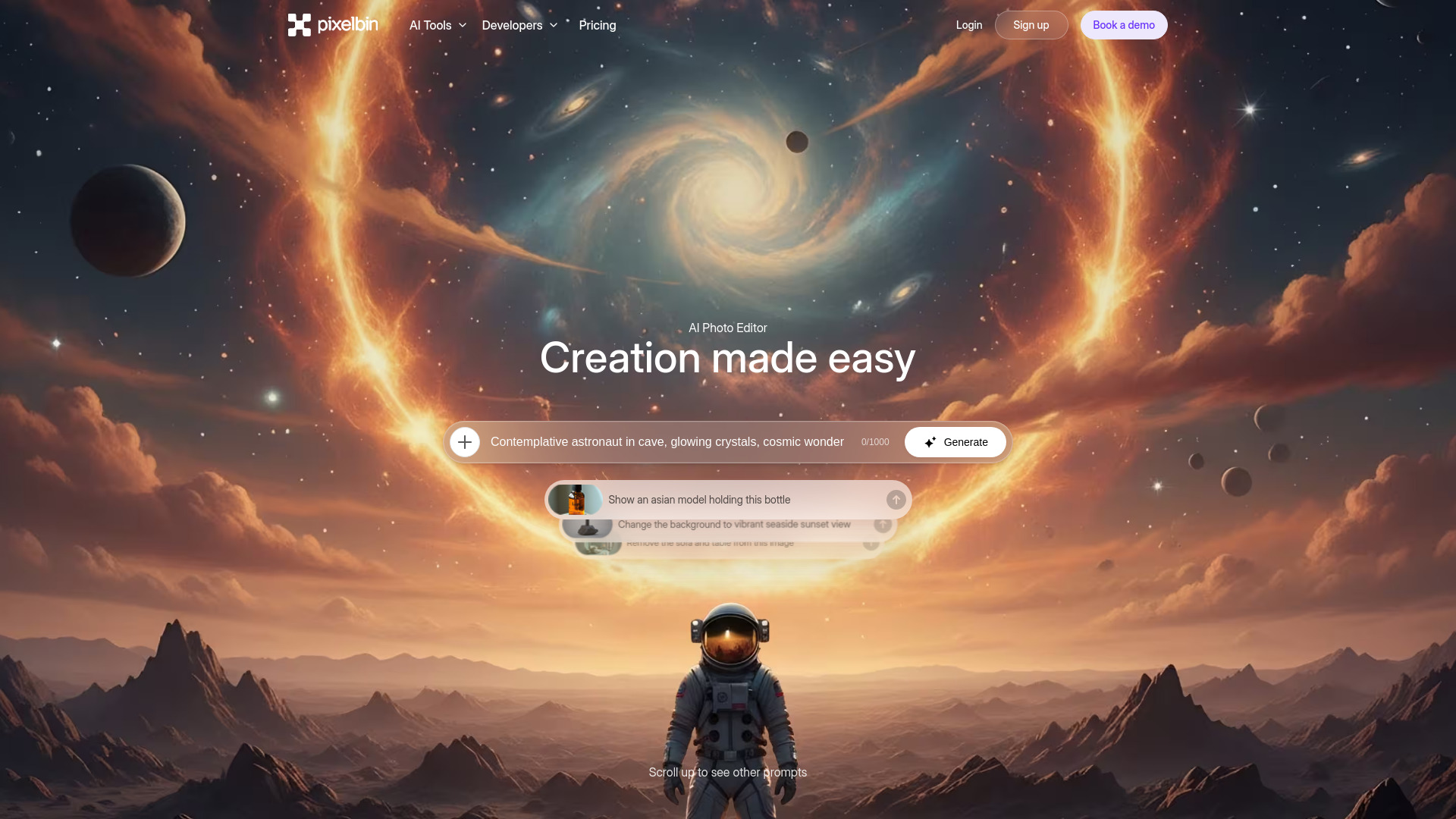 Key Features of Pixelbin
Key Features of Pixelbin
- AI-powered tools: Remove watermarks, background, upscale images, and generate new visuals with artificial intelligence.
- Batch processing: Edit up to 50 images at once and save hours compared to manual edits.
- Centralized Digital Asset Management (DAM): Keep all your images and files organized on one secure platform.
- Global CDN delivery: Distribute images and assets at lightning speed anywhere in the world.
- Enterprise-grade security: Your data and images are protected with leading security standards. Pros and Cons of Using Pixelbin | Pros | Cons | | --- | --- | | Free online use with limited credits; easy access to AI editing | Credit limits for free users, may need upgrade for heavy usage | | Batch editor speeds up workflow for bulk images | Paid plans required for advanced features and higher storage | | Centralized asset management saves time and keeps files secure | Unused credits do not carry over each month |
Pricing Details for Pixelbin
Pixelbin gives new users free access to AI-powered watermark remover and other tools with a small credit limit to start. If you need more features, you can choose from several paid plans. The Lite plan gives you 1800 credits per year for $6 a month, while the Pro plan includes 6000 credits per year at $21 a month. For businesses, there’s a custom Enterprise plan tailored to high-volume image editing needs. All paid plans include full access to AI tools, batch processing, more storage, and priority support. You can check exact details and pricing at their official pricing page.
Fotor Review
What is Fotor?
Fotor is a free online photo editor that makes editing your pictures easy and fun. It works right from your web browser, so you don't need to download anything! Whether you want to remove a watermark, improve your photo's colors, or create cool collages, Fotor offers lots of simple tools for everyone. Powered by advanced AI technology, Fotor lets you fix and transform photos with just a few clicks. Even beginners will find it easy to use!
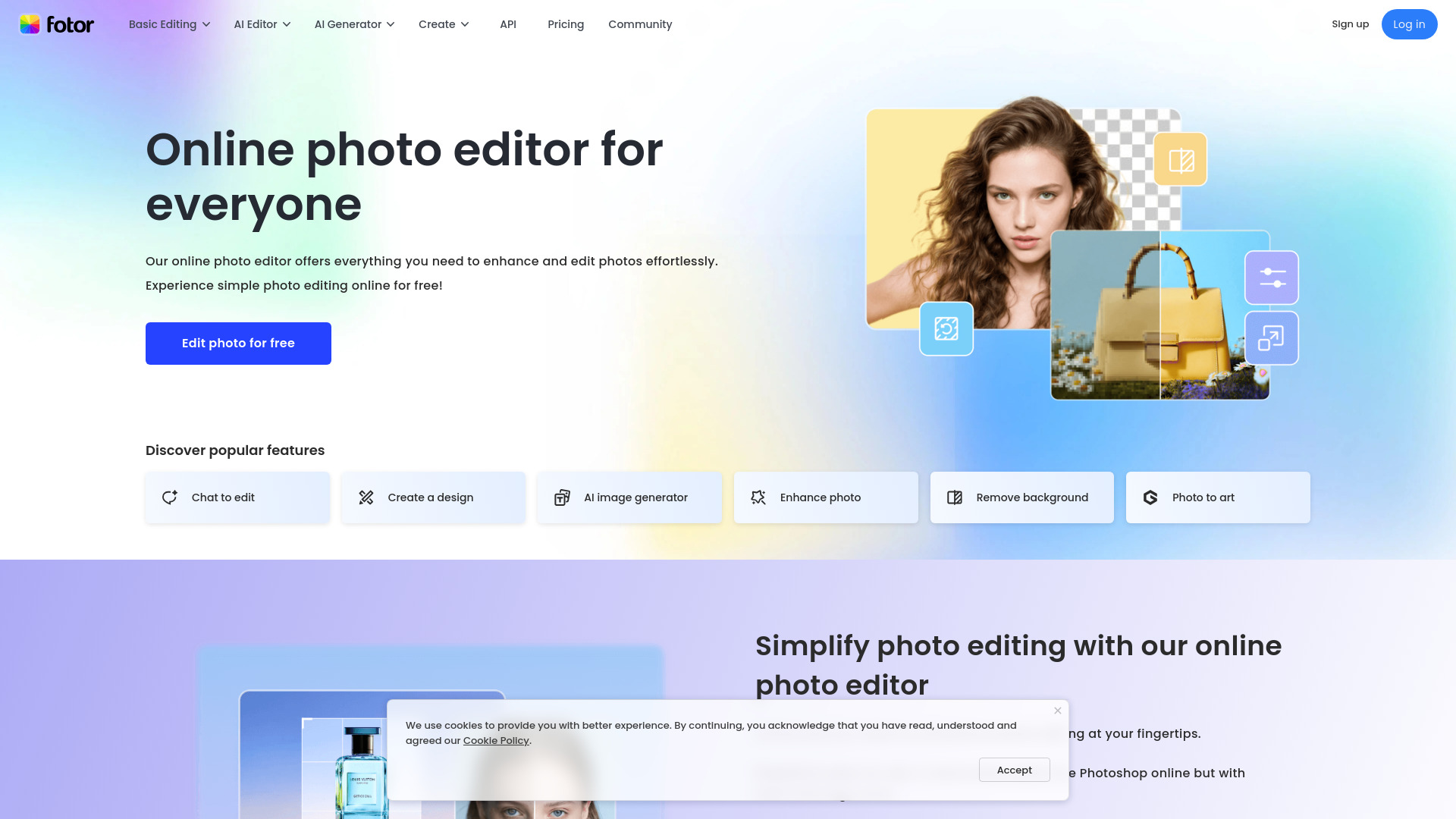 Key Features of Fotor
Let’s look at some key features Fotor provides for photo editing:
Key Features of Fotor
Let’s look at some key features Fotor provides for photo editing:
- Basic Editing: Crop, resize, rotate, and adjust brightness or contrast.
- Watermark Remover: Fotor has special tools for removing watermarks from images quickly. This is super useful if you want your pictures to look clean before sharing them online.
- AI-Powered Enhancer: Improve picture quality instantly using smart AI technology. It can make blurry photos clear and fix lighting in just one click.
- Background Remover: You can erase backgrounds and replace them with new ones in seconds.
- Collage Maker: Put multiple photos together in a fun way using different layouts.
- Millions of Design Assets: Access a huge library of stickers, icons, fancy fonts, and stock photos to make your images pop.
- Batch Editing: Edit several photos at once to save time.
Whether you want to fine-tune a selfie, create professional graphics, or just have fun with your pictures, Fotor covers everything!
| Feature | Description |
|---|---|
| Watermark Remover | Quickly erases watermarks from images |
| AI Enhancer | Improves photo quality with one click |
| Collage Maker | Combine multiple pictures in creative layouts |
| Batch Editor | Edit lots of photos at the same time |
Pros and Cons of Using Fotor Here are some pros and cons to help you decide if Fotor is the right choice for your photo editing needs:
Pros:
- Very user-friendly for kids and beginners
- No need to download software
- Many free features, including watermark remover
- Supports basic and advanced edits
- Accessible from phones, tablets, and computers
- Tons of design options and creative templates
Cons:
- Some advanced features require a paid plan
- Free plan exports images with Fotor's watermark
- Limited cloud storage with free account
Overall, Fotor is a smart choice if you want a simple, powerful, and flexible photo editor. Pricing Details for Fotor Fotor offers both free and paid plans to fit your needs. The Basic plan lets you use many editing tools for free, though your pictures will have a small Fotor watermark when you download them. If you want to unlock all features (like advanced AI tools, watermark-free downloads, and more cloud storage), you can upgrade to Fotor Pro or Fotor Pro+ for a monthly or yearly fee. Upgraded accounts get HD downloads, private modes, and extra credits for special AI edits.
| Plan | Main Benefits |
|---|---|
| Fotor Basic | Free; basic editing features; watermark on downloads |
| Fotor Pro | Monthly/Yearly fee; advanced AI tools; no watermark; more design assets; extra cloud storage |
| Fotor Pro+ | Monthly/Yearly fee; all Pro perks plus extra cloud storage and batch editing |
Final Thoughts on the Best Watermark Remover Tools When it comes to picking the perfect watermark remover for your needs, there are several great options to consider. Each platform offers its own unique features, but all make removing those unwanted marks from pictures, videos, and even PDFs very easy. Let's go through what makes tools like Unwatermark, Watermark Remover, EraseWatermark, Pixelbin, and Fotor excellent choices for everyone—young learners and adults alike! If you want something super simple and totally free, Unwatermark is a great pick. With the help of AI tech, it removes watermarks from images and videos fast without complicated steps. The process is so easy that even kids and teens can use it without any trouble! Watermark Remover also stands out with its ability to clean up images, PDFs, and videos online quickly. Its strength is speed and convenience, so you get your clean files in no time. For those who want professional results, EraseWatermark and Pixelbin pack more features. EraseWatermark handles images and videos very efficiently with its powerful AI. Meanwhile, Pixelbin offers more than watermark removal—it’s a complete online photo editor with handy batch processing, secure asset management, and top-level security for bigger projects. Fotor is another favorite, especially if you like playing around with photos. Not only does it remove watermarks, but it also gives you tools to make collages, enhance photos, and try graphic design ideas. That’s why so many users love it for creative work and personal projects. Picking the right watermark remover depends on what you want to do. Do you just need quick and easy results? Or would you like extra editing features? With these tools, removing watermarks is no longer a challenge. It's simple, safe, and fun. Remember, using a smart tool will save you time and effort—no matter if you’re a student working on a project or a teacher looking to present clean visuals. Try out these platforms and see which one works best for you!
| Tool Name | Main Features |
|---|---|
| Unwatermark | Free AI-based removal of watermarks in images and videos. |
| Watermark Remover | Removes watermarks from images, PDFs, and videos quickly online. |
| EraseWatermark | Professional-grade, fast watermark removal for images and videos using AI. |
| Pixelbin | Online photo editor, batch processing, security features, and watermark removal. |
| Fotor | Photo editing, collage making, graphic design, and watermark removal. |